The most complete Canada Post shipping solution is now available for Magento

Collins Harper is pleased to announce we have upgraded and released a new Canada Post shipping module!
The most complete Canada Post shipping solution currently available for your Magento store, the Collins Harper Canada Post 2.0 Shipping Module is built on Canada Post’s newest Web Services API (2012) to provide a completely streamlined shipping solution for the Magento merchant.
Our latest shipping module includes a host of new features accessible directly from Magento, including:
- Retrieve Live Shipping Quotes from Canada Post
- Create Shipments with Canada Post.
- Print Shipping Labels.
- Create and Send Return Labels to Customers.
- Create and Print Manifests (for Canada Post Commercial customers).
- Allow merchants to require signature for specific packages, or require insurance coverage for valuable packages.
- Allow customers to have parcels delivered directly to a Post Office in Canada.
- Allow customers to select advanced delivery options (Leave at Door, Card For pickup, Do Not Safe Drop, etc.)
- Integration with Google Maps to view nearest post office.
- Fully bilingual
- Auto-generate and Print Customs Documents for US and International Shipments (requires appropriate product configuration)
Having efficient tools to manage customer shipments can spell the difference between losing or retaining a customer. The Canada Post V2 Magento module helps translate your efforts into customer delight, enhancing your brand value. With the feature-packed latest version, Canada Post V2 is the smart choice to make. Watch our online demo here.
Setting up Magento to support dual currency (CAD & US)
Magento gives you the ability to customize your store for currencies that are used in more than two hundred countries around the world.
The base currency is used for all online payment transactions. Scope is defined by the catalog price scope.
Step 1: Creating websites
– Go to System > Manage Stores > Create Website
– Set Name (lets use US Website as an example), Code (ussite, for example) and Sort Order (optional) > Save
– Go to System > Manage Stores > Create Store
– Use Website “US Website” (created above), Name “usstore” and Root Category “Root Catalog”
– Go to System > Manage Stores > Create Store View
– Use Store “usstore”, Name “US English Store View”, Code “usstoreview” and Status “Enabled”
– Go to System > Configuration and under General select Web. Set Add Store Code to Urls to Yes
Step 2: Assign products to both websites
– Go to Catalog > Manage Products
– Select all (or whichever products needed for both sites) > Actions: Update Attributes and Submit
– Click on the Websites tab and check off both websites:
– Go to System > Index Management > Select all and Reindex (may take a long time)
– Go to System > Configuration
– Ensure the Current Configuration Scope is set to Default Config
– Go to Catalog > Price > Catalog Price Scope – click the dropdown and set to Website > Save Config
– Reindex (takes a while)
Step 3: Setting up dual currencies
– Go back to System > Configuration, ensure you are under the same Default Config configuration scope.
– Under General, select Currency Setup
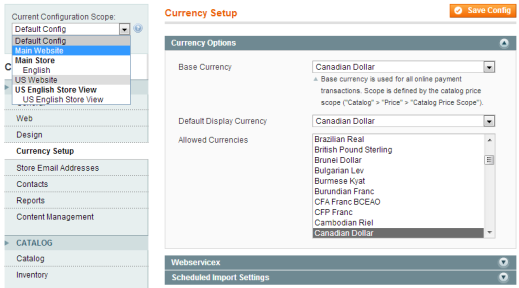
– Using Shift + Click, select CAD and USD under Allowed Currencies > Save Config
Note: If you do not want the customer to control the currency, only select the one currency you’d like to use.
– Switch Current Configuration Scope to Main Website
– For Base Currency and Default Display Currency, uncheck Use Default and select Canadian Dollar in the drop down
– The allowed currencies change is optional (Default is now 2 allowed currencies – CAD and USD), Save Config
– Switch Current Configuration Scope to US website (This step is to double check that the Base Currency is set to USD, Default Display Currency is set to USD and Allowed Currencies to USD and CAD)
– Go to System > Manage Currency > Rates

– Select Import (or set them manually) > Save Currency Rates
Is Your Business Missing Out on Mobile Sales?

A recent study from Briteskies shows that only 17 percent of small-to-medium revenue e-commerce businesses have a dedicated site for mobile devices. This fact was more than a little surprising, as countless previous studies have shown that a poor user experience on mobile devices, such as smartphones and tablets, increase bounce rates and reduce conversions and return visits.
The Briteskies study, which was released at the 2012 Imagine eCommerce Conference in Las Vegas, Nevada, surveyed 75 speciality retailers and found that less than 20 of them had any coherent strategy or provision for mobile devices. In a related survey, Mediarun found that the bounce rate for mobile devices was 40 percent, a 10 percent increase on equivalent desktop bounce rates. That adds up to almost 6 percent of mobile sales being lost before customers even start to interact with a site because of a poor first impression.

Furthermore, 60 percent of customers surveyed said that they would not return to a site after a poor initial mobile experience. Think about that — of the potential customers who have a poor initial experience of your site on a mobile device, well over half of them will not return to your business either on a mobile device or on the desktop, and 40 percent of them say they will go to a competitor.
This is not something e-commerce businesses can afford to bury their heads in the sand about. The market penetration of mobile devices like the iPad is huge and is only going to increase in coming years. To say we are in the post-PC age might be to overstate the situation, but there is no doubt that consumers want to shop while they are on the move or sitting on the sofa in front of the TV with an iPad in hand.
Luckily for Magento users, the new Magento Enterprise 1.12 and Community 1.7 releases bring with them a raft of new and improved features to make getting your e-commerce platform up and running for mobile devices easier. A significantly improved customizable HTML5 theme offers a multitude of mobile specific tweaks, including gesture-based controls and image scaling. Customers will be able to swipe through product image galleries and drag-and-drop products from listings into the shopping cart. This release also improves support for device specific audio and video capabilities, so retailers can better target their content and be sure it is going to appear as they intend. Magento’s mobile theme supports all the major mobile browsers, including iPhone, Android, and Opera.
What is your business doing to serve its mobile customers? Let us know in the comments below.
Why Your E-Commerce Business Should be on Pinterest

Social media can be a bit of a minefield for online retailers. There is a huge number of social networks, and more are sprouting seemingly by the day. With so many options, it’s difficult to know where to target a limited social marketing budget to get the best ROI. The big guys are a no-brainer, every e-commerce operation should have a presence on Twitter and Facebook, and ideally on Google+. In addition to these mainstays, retailers should definitely be considering Pinterest.
For those of you who are not familiar with Pinterest, it’s a social sharing site with an emphasis on images and videos that is particularly friendly to e-commerce. It allows users to find items on e-commerce sites, and “pin” and categorize them. Pinned items can display videos or images, as well as prices and links back to the product page.
What’s most interesting about Pinterest is the speed at which it has grown. It’s currently the third largest social network in the US, behind Facebook and Twitter, but ahead of Google+ and Youtube. Of specific interest to retailers is the rapid increase in Pinterest referral rates to retail sites over the last year. According to a study from Monetate, in the first quarter of 2011, Pinterest accounted for 1 percent of referral traffic to retail sites, by the same period of this year, it was 26 percent. Over the same time period referral traffic from Facebook dropped from 88 percent to 60 percent. Both of these took place against an overall referral rate increase of 77 percent. The take-home message here is clear: social media is a necessity for e-commerce, and with a year-on-year increase in referral rates of 2,535 percent by the second quarter of this year, Pinterest should be a focus of retailers’ social media strategy.
Sweeter still, figures from Shopify show that referrals from Pinterest are 10 percent more likely to result in a conversion than those from other social networks, and that the average spend of Pinterest referrals is double that of Facebook. These figures are likely due to the result of Pinterest generating much more targeted referrals than other social networks. Pinterest generates an interest graph of interconnected individuals of shared interests, rather than a social graph of individuals related by friendships and other social connections, making shares much more likely to find someone of similar interests and tastes.
If all this whets your appetite for a bit of pinning, there is a Magento extension that will put a “Pin It” button on your store’s product page.
If you’ve had any experiences with Pinterest and your Magento store or WordPress site, let us know in the comments or on Twitter.
SEO Tips for Setting Up Magento eCommerce
Magento eCommerce is quickly becoming one of the more popular eCommerce platforms for businesses of all sizes. Launched in March of 2008, this platform seems to have it all—catalog management, mobile commerce, analytics and reporting, checkout, etc.—and offers both a free version as well as a paid enterprise-level version. However, there is one thing that Magento eCommerce doesn’t get right: SEO.
Search engine optimization (SEO) is one of the most important aspects of Internet marketing. Fortunately, Magento eCommerce isn’t a lost cause. Although it may not be search-engine-ready right away, there are a few things a company owner can do to help get it ready.
Getting Magento eCommerce Ready for SEO
Rewrite the Default URL
You should always look at your URL configuration and make sure it is ready to go for the search engine bots. Long URLs, or URLs in their dynamic forms, can be confusing to search engines and then cause them to miss information that a URL can offer. Fixing a URL configuration is known as “rewriting” the URL, and this can often be completed with a variety of tools. With the Magento platform, it’s as easy as clicking the System section à Configuration panel à Web option à and setting the feature to “Yes.”
You may also want to turn off your Store ID code additions so they are not included in your URL. You can find this option in the web configuration setting,
Finally, it’s a good idea to take advantage of 301 redirects to make sure that whether your visitors type in the domain with a “www” and used without the “www” they are taken to the same place. To do this, you must access your site’s .htaccess file and set up rewrites so that search engines know how to index your URLs. You can learn more about the .htaccess file here.
Customize aspects of all the different pages for SEO.
As with all things SEO, the content on the magneto platform needs to be optimized for search engines. This means that you should focus on a few specific keywords and make sure that your meta tags, title of your pages, and URL are all optimized for that keyword. You can do this by going to the backend of your site and going from Catalog à the Manage categories section. You will also want to make sure that your images are optimized by using your keywords in the titles of your images. You can find this by going from Images à to Product information.
Help speed up your site.
Having a site that loads and works quickly is becoming more and more important in the eyes of Google, but it’s also important if you want to keep your users engaged and decrease frustration. The Magento platform is not known for its speed, but fortunately there are a few things you can do to help speed up the system. First, go to the cache management section and enable all of the caching choices. Next, consider whether or not your web host can handle the volume Magento offers. Finally, combine all of your CSS files into a single page to help improve speed.
10 problems you can solve with these Magento tips
Setting up an e-commerce website with Magento is not too complicated, the install and global configuration are pretty easy and shouldn’t cause too many problems. For more advanced configuration and template tweaks, things can get a bit more hectic, but with the following Magento tips it should already get a little easier.
1. Add a custom “add to cart” button on CMS pages
Sometimes you’ll want to show a different presentation of your products or introduce it on a CMS page for some reason. If you want to do that it’s actually not so complicated, in your page editor, just add the following HTML code where you want it to appear in the page.
1 |
<button onclick=”location.href =’{{config path=”web/unsecure/base_url”}}/checkout/cart/add?product=1&qty=1′”>Buy It Now</button> |
Save the page and refresh the cache. Now if you open the page in you should be able to see “Buy It Now” button. When clicked it adds 1 product with ID=1 to your shopping cart.
To make it a little more advanced, you can add the quantity of products you want to let the customers add, in that case use this code (example for five products).
1 |
<button onclick=”location.href =’{{config path=”web/unsecure/base_url”}}/checkout/cart/add?product=1&qty=5′”>Buy 4 Get 1 Free</button> |
2. Add custom comment box to each product on the cart page
If you create more than one website with Magento for clients, you get 90% chances that one of your clients will ask to have a comment box for products on orders. It makes sense, the client could have a specific requirement or question regarding the order or the shipping and a comment box is the best way to let him comment.
This tip is a bit long, so take a look at it on Magento Coder’s website.

3. Hide shopping cart sidebar when it is empty
Having the shopping cart in the sidebar or elsewhere on the page is very useful for your visitors. However, displaying the shopping cart when the user has nothing in it is not necessary. To hide the cart in the sidebar, try the following steps.
1. Open: app/design/frontend/default/<your template>/template/checkout/cart/sidebar.phtml
2. Look for the following div (normally on line 32):
1 |
<code><div class="box base-mini mini-cart"></code> |
3. Add this php code right before that opening div tag
1 |
$_cartQty1 = $this->getSummaryCount() |
2 |
if ($_cartQty1 >0): |
4. Add this php code to the bottom of the file
endif
4. Add Facebook Like on a product page in Magento
Having a Facebook button on your product is an easy way to take advantage of the power of Facebook. If a user clicks on it, he shares your page with all his friends.
To add this button, add the following code anywhere in this template file:app/design/frontend/theme/theme/template/catalog/product/view.phtml
1 |
<a name="fb_share" type="button"></a> |
2 |
<script src="http://static.ak.fbcdn.net/connect.php/js/FB.Share"type="text/javascript"> |
3 |
</script> |
4 |
<?php elseif($_share == 'facebook_like'): ?> |
5 |
<script src="http://connect.facebook.net/en_US/all.js#xfbml=1"></script><fb:like show_faces="true" width="450"></fb:like> |
6 |
<?php endif; ?> |
5. Add a language pack as a store view
Creating a store view for a language is not too hard, but you shouldn’t have any problem doing it in Magento if you follow these instructions.
1. Download the language pack you need and then unpack it to your Magento install folder. It copies two folders: one goes to app\design\frontend\default\default\locale and the other one to app\locale.
2. Go to System > Configuration in your admin. On the left top corner in Current Configuration Scope dropdown box, you can see Default Config, and Main Store in English store view.
3. Now let’s go and add the French store view. Under the dropdown box, there’s Manage Stores link or you can directly go to System > Manage Stores. Click the Create Store Viewlink on top right, and type these in store view information form:
Store: Main Store
Name: French
Code: french
Status: Enabled
Sort order: 0
4. Save, go back to System > Configuration. In Current Configuration Scope dropdown box, you now see there’s French store view. Click that link.
On Locale options tab on the left, uncheck the “use website” checkbox then change the locale to French (France). Save.
Now you can have your website in French.
6. Tip to hide the price of the product if Magento user is not logged in
Tier pricing is great, but you don’t want to display every price to every customer. To show tiered pricing to logged in visitors only, go to: app/design/frontend/default/default/template/catalog/product/view/tierprices.phtml
On this file, add this PHP function
1 |
<?php if(Mage::getSingleton('customer/session')->isLoggedIn()): ?> |
The above function should be added before the following piece of code
1 |
<?php if (count($_tierPrices) > 0): ?> |
Then add this code at the end.
1 |
<?php endif; ?> |
7. Add a contact form to a Magento CMS page
Of all Magento tips, this one solve a very frequent problem. Your clients will want to get a contact form to which they can add bits of text, they’ll also want to have the breadcrumb menu shown for that contact page. Out of the box, the Magento contact form doesn’t allo this, to do it you just have to follow this procedure.
Go to your CMS> Manage Pages interface
Once there, input your HTML as you normally would on any other page
Once you are happy with HTML part, add this lines:
1 |
<!– CONTACT FORM –> |
2 |
{{block type="core/template" name="contactForm" form_action="/contacts/index/post" template="contacts/form.phtml"}} |
3 |
<!– END OF CONTACT FORM –> |

8. How to Remove Credit Card Information From Sales Email
Depending on what payment system you allow to your visitors, Magento sends the credit card number openly by email, which is not secured at all. Here is a Magento tip to avoid displaying that info in emails.
1. Open the file app/design/frontend/default/your_theme/template/payment/info/cc.phtml
2. Find the lines that read:
1 |
<?php echo $this->__(’Credit Card Number: xxxx-%s’, $this->htmlEscape($this->getInfo()->getCcLast4())) ?><br/><?php echo $this->__(’Expiration Date: %s/%s’, $this->htmlEscape($this->getCcExpMonth()), $this->htmlEscape($this->getInfo()->getCcExpYear())) ?> |
3. Comment this code out, so it looks like this:
1 |
<!–<?php echo $this->__(’Credit Card Number: xxxx-%s’, $this->htmlEscape($this->getInfo()->getCcLast4())) ?><br/><?php echo $this->__(’Expiration Date: %s/%s’, $this->htmlEscape($this->getCcExpMonth()), $this->htmlEscape($this->getInfo()->getCcExpYear())) ?>–> |
4. Save the file.
9. Debug your layout in Magento
Your layout files and templates are not showing up on front? You can see what’s going on with your layouts using Mage::log() method in your controller. The code below would log loaded layout handles and compiled layout update string into var/log/layout.log file.
Here is how to enable the debug mode in your index.php file.
01 |
public function testAction() |
02 |
{ |
03 |
$this->loadLayout(); |
04 |
// … |
05 |
//Somewhere within controller action after loadLayout() was called |
06 |
//The code below logs loaded layout handles to “var/log/layout.log” file |
07 |
Mage::log( |
08 |
$this->getLayout()->getUpdate()->getHandles(), |
09 |
null, |
10 |
‘layout.log’ |
11 |
); |
12 |
//The code below logs merged layout to “var/log/layout.log” file |
13 |
Mage::log( |
14 |
$this->getLayout()->getUpdate()->asString(), |
15 |
null, |
16 |
‘layout.log’ |
17 |
); |
18 |
} |
10. Display a product’s category name
When on a product page in Magento, it can be a bit tricky to display the name of the category the product is in. Actually it’s not that hard, all you have to do is to follow these Magento tips.
The template file you’ll have to edit is this onecatalog/product/view.phtml
and add the next code where you want to display the category
1 |
<?php $categories = $_product->getCategoryIds(); ?> |
2 |
<?php foreach($categories as $k => $_category_id): ?> |
3 |
<?php $_category = Mage::getModel('catalog/category')->load($_category_id) ?> |
4 |
<a href="<?php echo $_category->getUrl() ?>"><?php echo $_category->getName() ?></a> |
5 |
<?php endforeach; ?> |
Have any Magento tips to share?
The Magento tips mentionned in this article are only a few, but they really helped in creating my Magento sites and templates. Do you work frequently with Magento? If so, do you have any cool Magento tips you could share?
7 common Magento SEO mistakes

When dealing with Magento store’s SEO, these are the 7 most common basic mistakes I encounter. Some of these are inherited from the development stage of your projects. I hope this checklist will be useful for anyone launching a new store or checking their live site:
1. Homepage title “home”
If I had a dollar for every Magento store out there I’ve seen with a homepage title “home” I’d be a rich man. The homepage is usually a CMS page. Go in there and change the title of the page into something more suitable such as “Blue Widgets Online Store – Example.com”.
2. Using “default description” field
System > Configuration > General > Design > HTML Head > Default description – Leave this blank or you’ll have such a mess of duplicate descriptions on your store that don’t really describe the given URL that it will be unbelievable. Also, please make sure your meta keywords are not “magento, magento commerce” etc.
3. Not turning on rel=canonical
Save yourself from lots of duplicate content issues. Turn canonicals on for both products and categories.
4. Logo title and/or alt “Magento Commerce”
Logo, usually in the top left of your website. Don’t have it say “Magento Commerce”. I’ve seen that a lot of times.
5. Forgetting to turn meta robots to “index, follow” and remove robots.txt disallow after a move from staging/dev site to the live site
System > Configuration > General > Design > HTML Head > Default robots “INDEX, FOLLOW”.
Sometimes people leave this as noindex, nofollow on dev server and forget to change it when they migrate to the live server.
6. Having a default layered navigation
Layered navigation is a hell for the SEO. For more detailed explanation on this issue, read my guide onhow to handle Magento layered navigation SEO issues.
7. Building a sitemap with sample products and sample categories
I’ve seen this one as well. Check what’s in your sitemap.xml before you submit it to Google. No sample products please! ![]()
Can you name a common Magento SEO mistake number 8?
Article via Inchoo
Abandoned Shopping Carts: the Achilles Heel of eCommerce
 Online sales are taking over. From 2002 to 2011, annual ecommerce spending went from 72 billion to over 256 billion, according to comScore Internet Marketing Research Company. This surge in online consumer activity has brought about millions of virtual stores and some stiff competition amongst retailers. Because of this, online business owners need to make sure they’re doing what they can to attract customers and guide them through to a satisfactory sale completion… and avoid the issue of abandoned shopping carts.
Online sales are taking over. From 2002 to 2011, annual ecommerce spending went from 72 billion to over 256 billion, according to comScore Internet Marketing Research Company. This surge in online consumer activity has brought about millions of virtual stores and some stiff competition amongst retailers. Because of this, online business owners need to make sure they’re doing what they can to attract customers and guide them through to a satisfactory sale completion… and avoid the issue of abandoned shopping carts.
There is so much work that goes into making a successful online business. First, you have to put time and money into building an attractive storefront. Then you work on getting healthy traffic flow and marketing your products in an appealing way. Once these tasks have been completed, nobody wants to have a sale dropped in the final step of checking out! It’s terrible to see potential revenue sitting in an abandoned cart.
How can you avoid this? Well first, let’s look at what causes it.
What can cause shopping cart abandonment?
There are a number of factors that leave a cart abandoned but here are some of the leading reasons.
The cost of shipping is too high.
The shopping cart check-out process is too long or complicated.
The online store doesn’t seem trustworthy.
The customer simply gets distracted or changes their mind.
Consumer decisions are made around these factors and in the end, you’re left with an uncompleted sale and lost revenue. Shopping cart abandonment is a serious problem. Depending on whose study you’re reading, it’s reported that anywhere from 30% to 75% of online sales are dropped with items in the cart, before the sale is complete.
How can we combat cart abandonment?
Snip Shipping Costs: There are several things you can do to cut down on carts being dropped due to shipping costs. Most simply, you could offer an across-the-board lower shipping cost. If shipping costs seem fair and are closer to what the customer would expect to pay if they were shipping the product on their own, the sale is less likely to be dropped. If that isn’t a route you want to take, offer incentives such as free or discounted shipping with orders of more than say… $50. With a multi-store pickup module users can choose where they’d like to pick up their order or using a GEO lookup module, customers can search the closest store to their postal code. Promotions like this help take your customer to sale completion and boost the total amount of a sale. The important thing here is to figure out which shipping model works best for your company. Options include free shipping, store pickup, shipping by weight/price/item or flat rate shipping.
Un-Complicate the Check-out: To avoid confusion or distraction due to a long or complicated check-out, simplify your process! This is an incredibly important step in cart retention. The check-out process should have as few steps as possible and even offer 1-click check-out in certain situations, such as for returning customers. This means your store should not require registration to complete a purchase, should not ask questions that take a lot of time or are too personal, and should take all possible credit cards.
Address Anxiety Over Site Security: Security is a big concern for many consumers and as an ecommerce merchant, it’s your personal responsibility to keep the customer safe and make them feel comfortable giving you their credit card and personal information over the computer. PCI-compliance is the first step to making sure you’re e-store is protected but in such a competitive market, it’s best to go the extra mile and make sure you’re using one of the few shopping carts that go the extra mile with online security and are PA-DSS compliant. Using a tokenization payment module can help make your customers feel safe by keeping your customers on site without the risks associated with storing credit card data. Because everything is secured offsite, merchants can minimize the need for repeat data entry the next time a customer shops at their store. Once you’ve protected your customers, tell them! Let them know you’ve taken care of them with a verification seal on your home page and at the beginning of their check-out process.
Bring Back Distracted Consumers: There’s a chance your customers are simply getting distracted or changing their minds before they complete a sale. To reduce the chance of this happening, think about what may be causing it to happen. Do you have streamlined, user-friendly navigation to the shopping cart? Is the buying and shopping cart easy to edit and understand? If these types of questions check-out and you’re still looking at lost income from abandoned carts, reach out to your potential customer with emails that offer incentives and discounts to pull them back into the buy. Some shopping carts have this type of feature included in their set-up, which makes it an extremely easy and powerful way to stop shopping cart abandonment. Loyalty points are a great incentive for customers, and using a module like Sweet Tooth, your customers will earn points for purchasing products from your site that can be used for future purchases. This builds brand loyalty and repeat business that can make a huge difference to your sales volume.
After managing your site with the above steps, you will see an increase in cart completion and customer retention. Dealing with these factors can help any ecommerce business owner turn ‘window shoppers’ into buyers and bring back customers that have abandoned their cart.
Thanks ZippyCart!
How to get a Canada Post Merchant ID for your Canada Post Shipping Module

I thought I would write a short blog post on how you can get a Canada Post Merchant ID so you can setup your online e-commerce shopping cart. Since I did not find the process to easy, after getting transferred back and forth for an hour and jumping through hoops I finally managed to get my merchant ID.
You will need a Canada Post Merchant ID Number for your Magento shopping cart module. The Canada Post Module is used for online stores to calculate shipping costs in Canada with Canada Post’s services.
The service is completely free.
Step 1: Setup a small business account
Call Canada Post’s Venture One Small Business Department:
1-877-262-5762
Ask to setup a small business account. They will give you an Account/User ID#, be sure to write this down. A business account also gives you better rates on shipping so your business can save some money.
Step 2: Visit Canada Post’s business website:
https://www.canadapost.ca/cpid/apps/signup?execution=e1s1
Select the top option “My business has an existing relationship with Canada Post” Once there Create a User Name, Enter your Account # that you got in Step 1 and then create a password.
Step 3: Request a Merchant ID Number for online shopping cart
Call Canada Post’s Sell Online Help Desk:
1-866-511-0546
(Prompts: 1 for English, Enter Account Number followed by the # key, Dial 2/option two, follow prompt to talk with an operator)
Mention you are calling to setup a Sell Online Account so you can receive a Merchant ID# which you need for the online shopping cart module/plugin.


